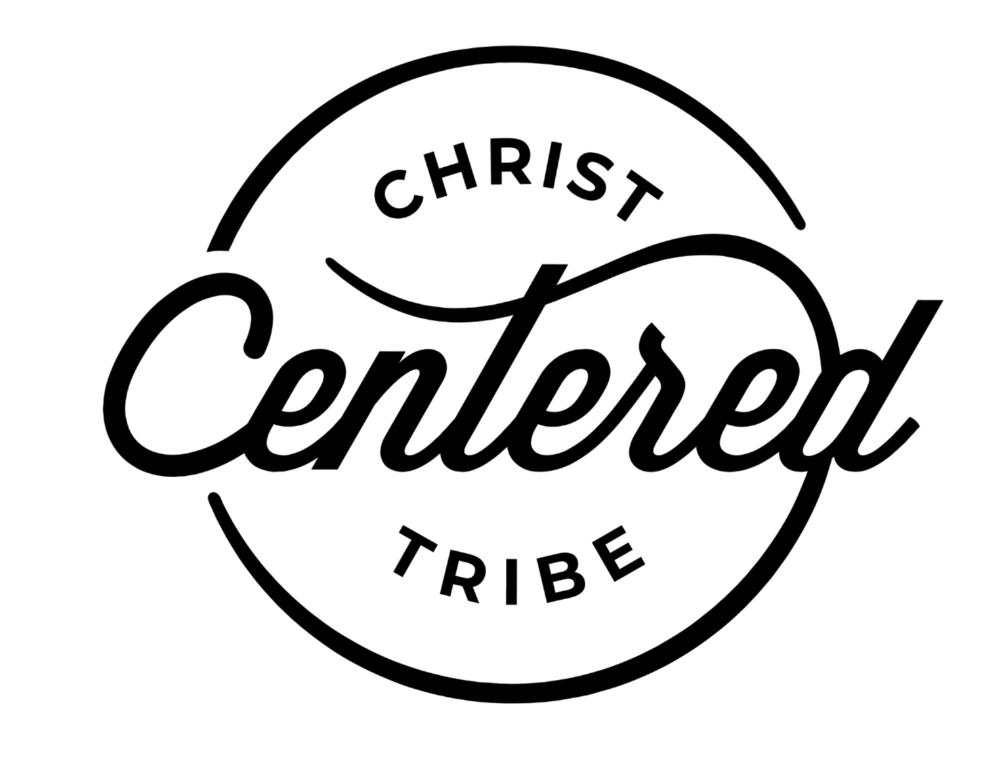Happy you're here!
Redeem your scholarship now
Let's get started!
Your scholarship gives you a 50% discount for 3 months. To have the smoothest setup, please follow these steps carefully.
Your scholarship code: SHARE50
👉🏾 Do NOT sign up inside the App Store or Google Play. If you do, you won’t be able to apply your discount code, and more fees get taken out.
Instead, use the link below to start:
👉🏾 app.christcenteredtribe.com/sign-up
Step-by-Step Instructions
1. Click the link above and you'll arrive at the screen below.
2. Fill in your information to create your account.
click Continue
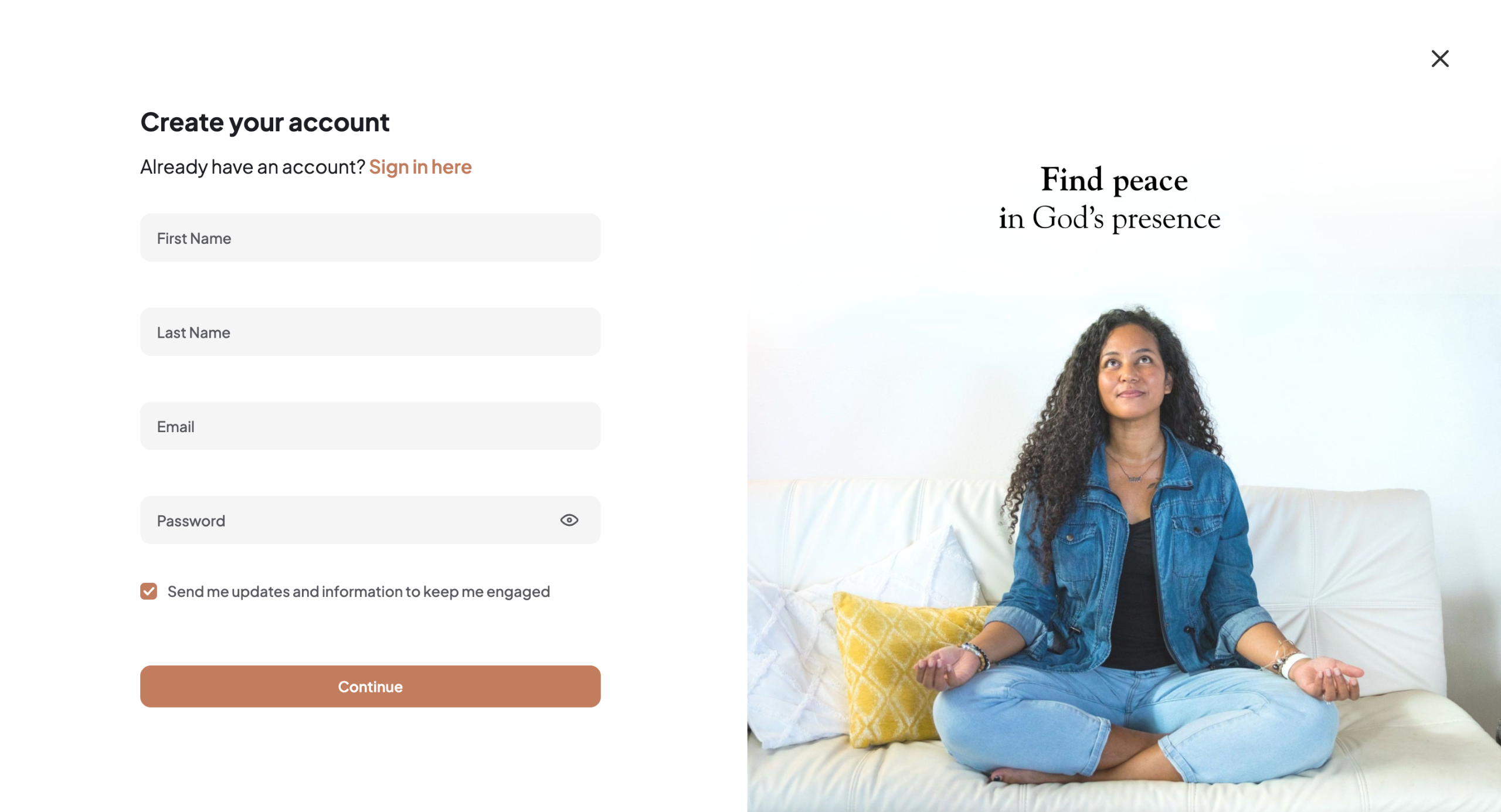
3. A pop-up will appear to confirm your email.
Click Confirm.
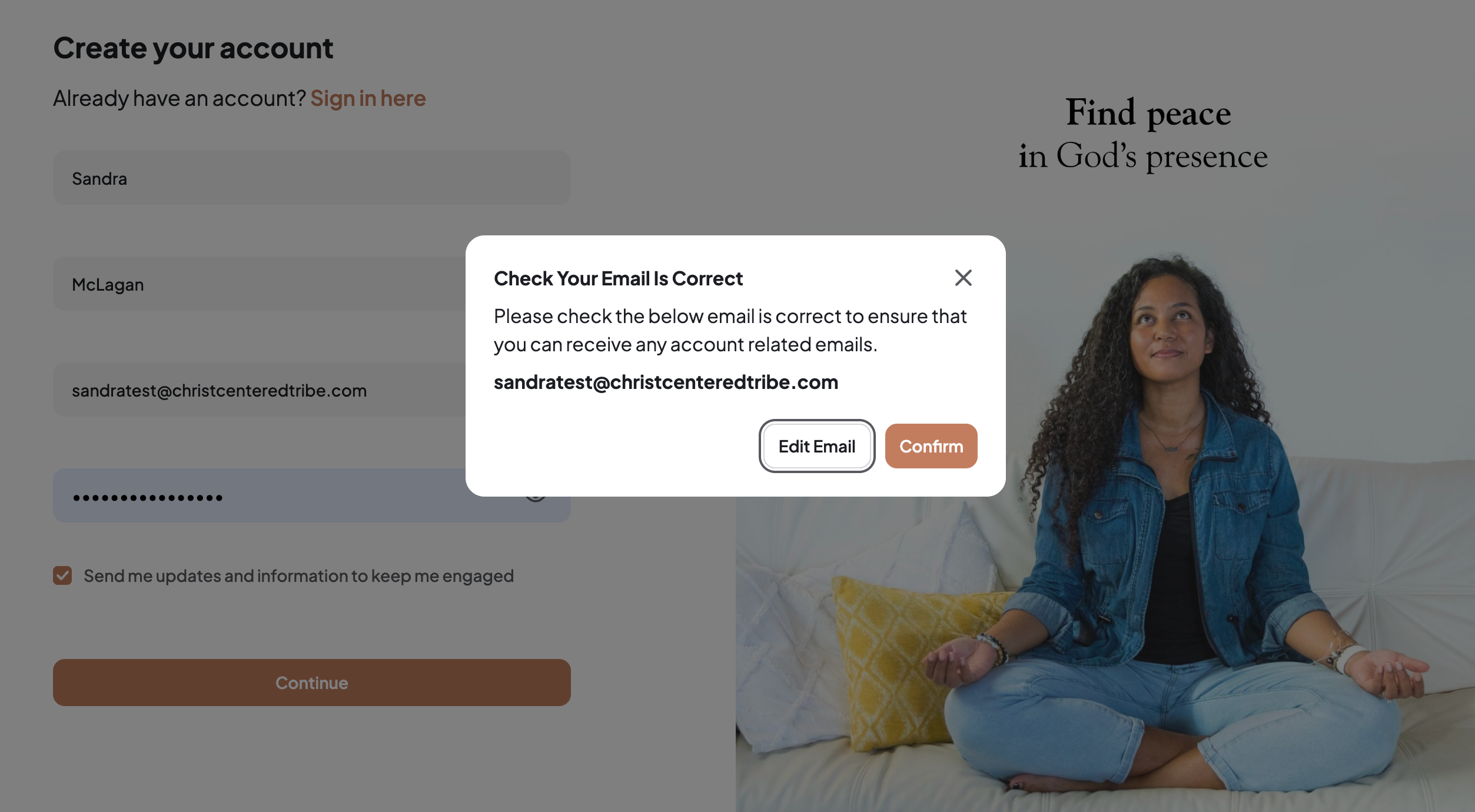
4. On the next screen, click Start Your 7-Day Trial.
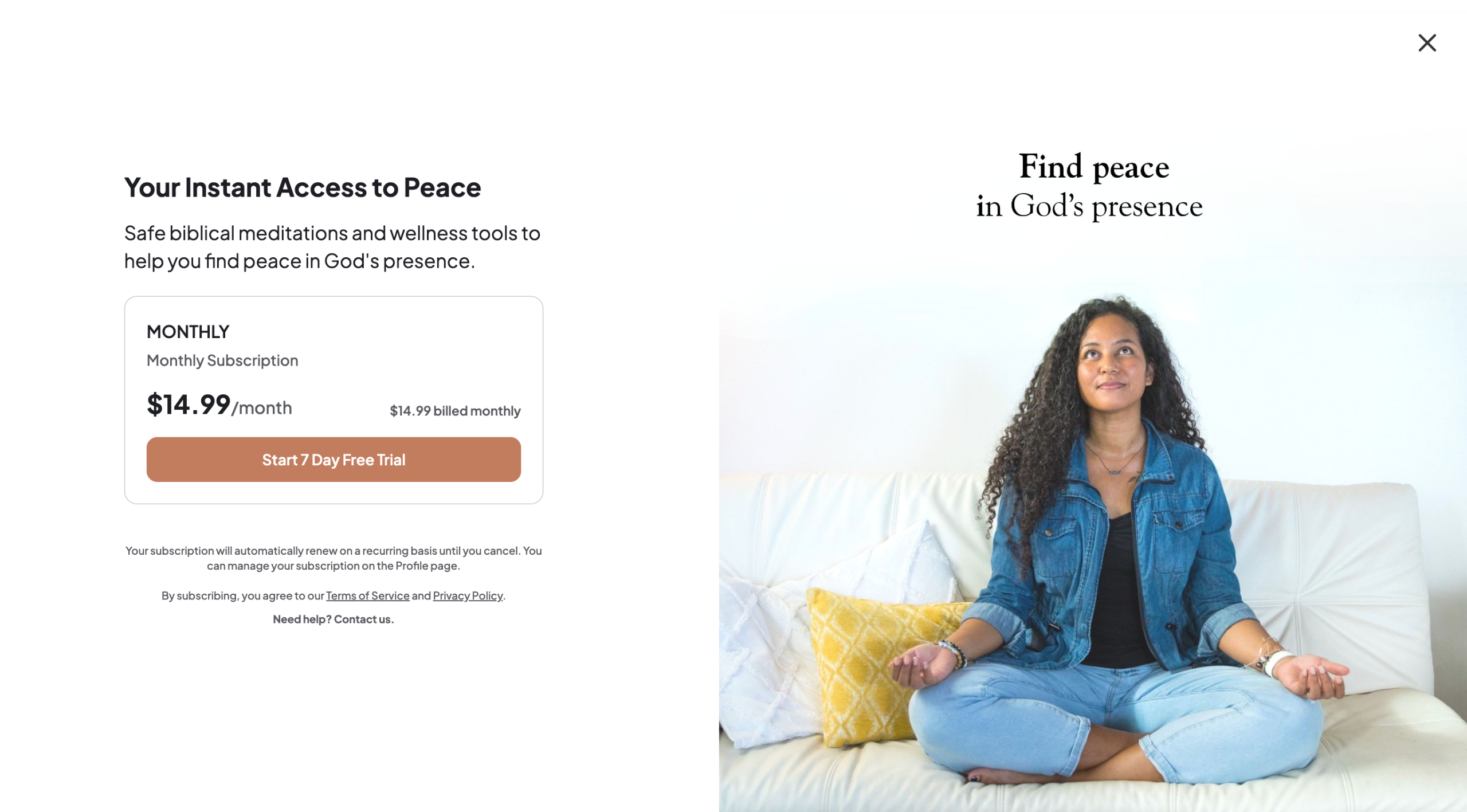
5. Apply your discount code + add payment info.
- Enter your scholarship code on the left side (code: SHARE50)
- Add your payment details on the right side.
- Click Start Trial.
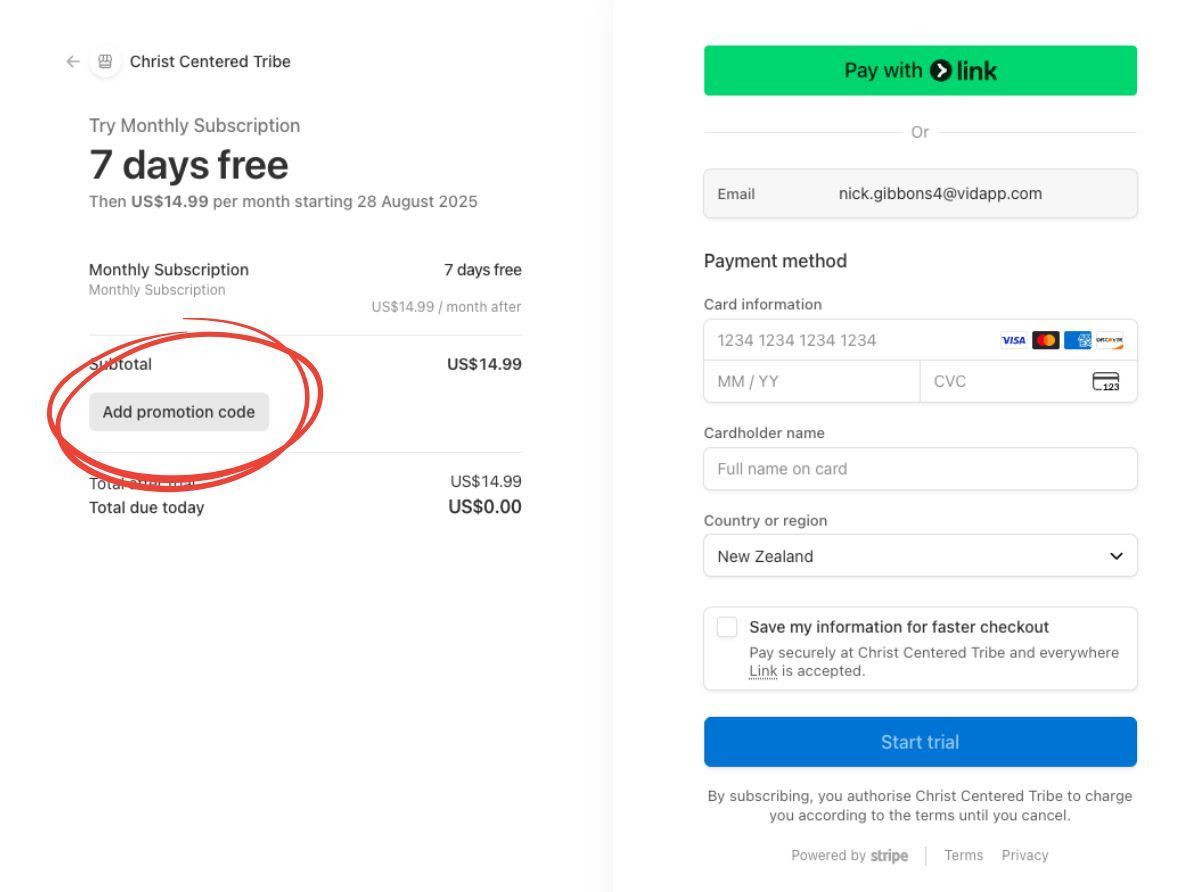
6. You’ll now be inside the WEB version of the app!
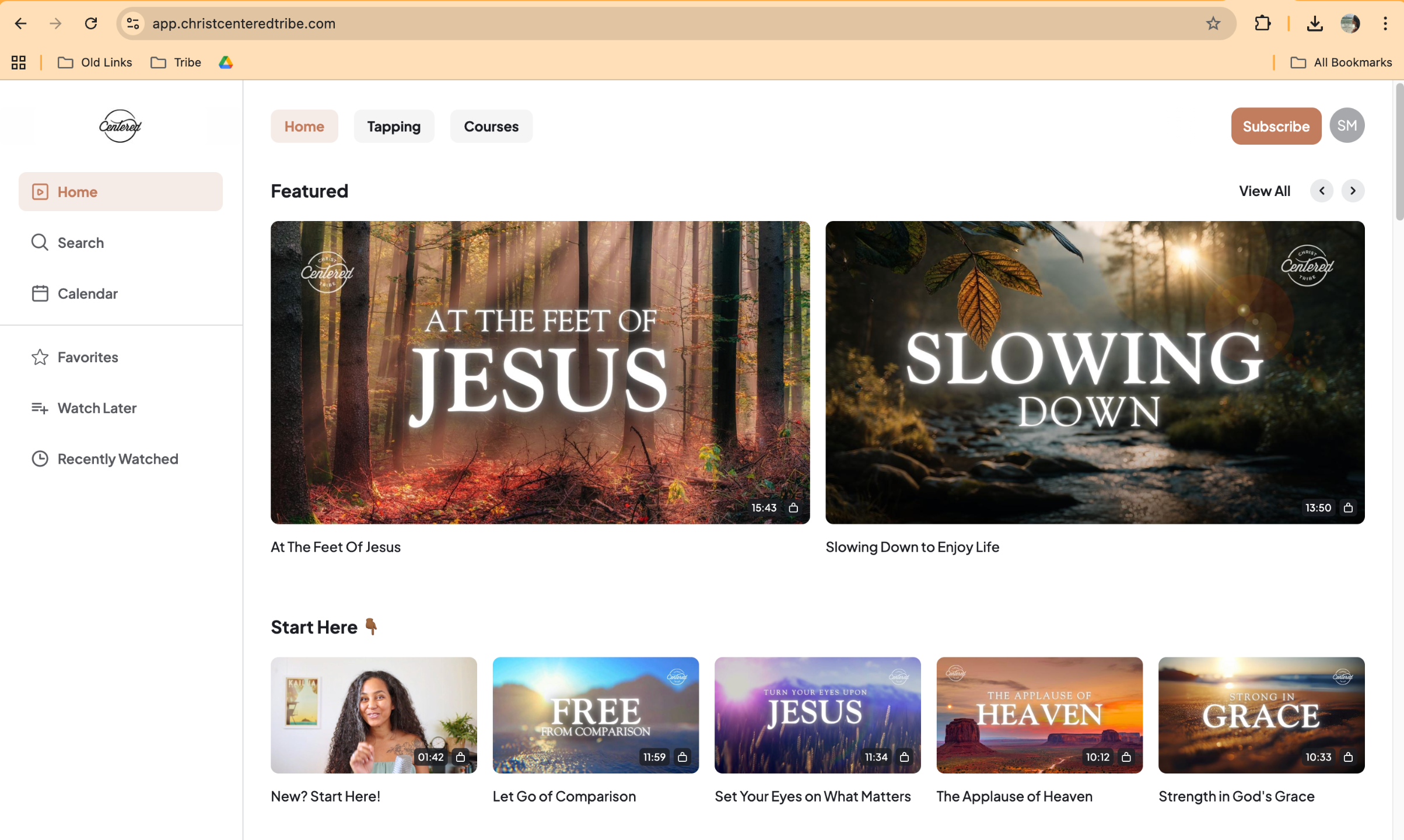
7. Download the Christ Centered Tribe app on your device.
- Go to your phone or tablet
- Open the App Store (iOS) or Google Play Store (Android)
- Search for "Christ Centered Tribe"
- Download the app
8. Log in using the email and password you just created
9. Once inside the app look for the “Start Here” video for a quick tour of the new space.
And you're in! 🙌🏾
We are praying God's peace and provision over you!
Talk soon...
💛 Sandra + the Team